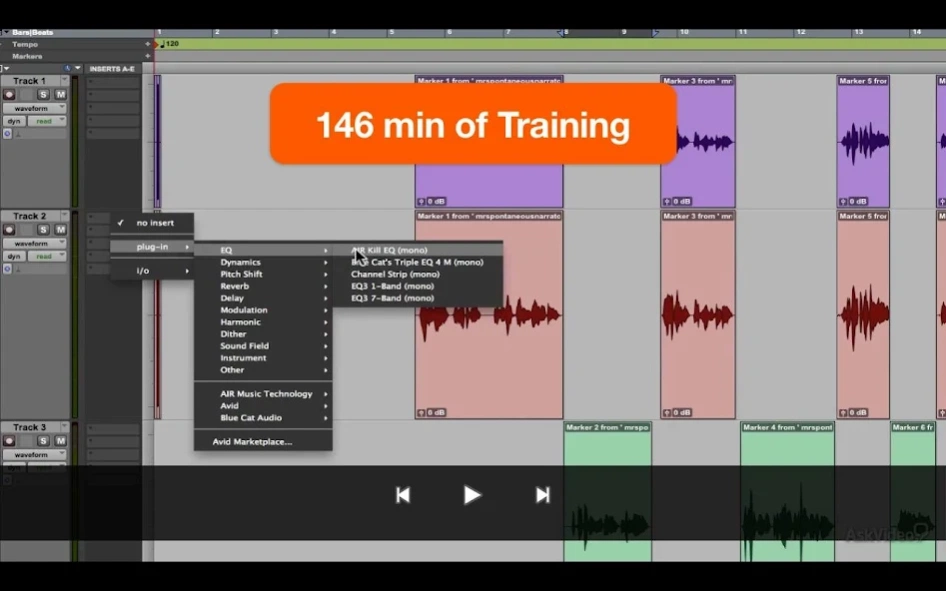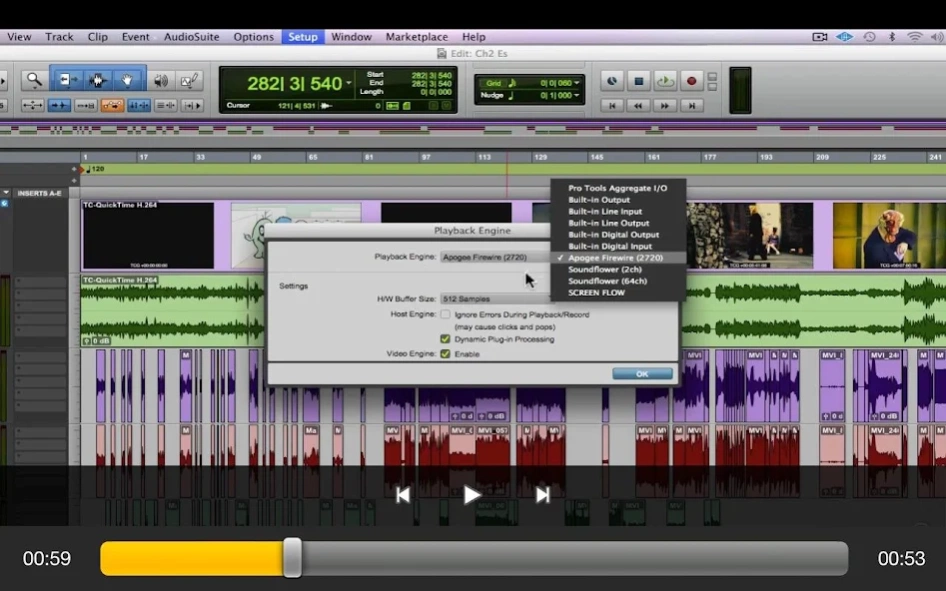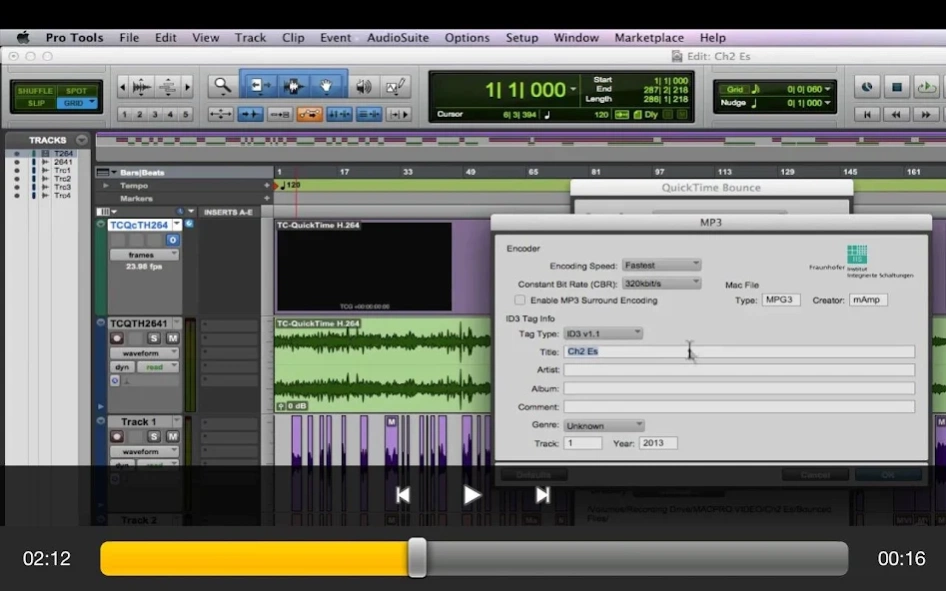AV For Pro Tools 11 Features 1.1
Free Version
Publisher Description
AV For Pro Tools 11 Features - Explore Pro Tools 11's new features and get yourself up to speed
This FREE 40-tutorial course reveals, explores and explains all of the new and noteworthy features introduced in Avid's Pro Tools 11. Get up to speed in a hurry and find out what makes PT11 the best Pro Tools ever...
App Features:
• 146 minutes of video training
• Super clear explanations
• Offline Playback (no internet connection needed)
• Easy to navigate
Course Outline:
1. Introduction (01:05)
2. Avid Audio Engine (04:24)
3. 64 Bit (03:59)
4. Playback Engine (01:52)
5. System Usage Window (02:24)
6. Low Latency Input Buffer (02:29)
7. Maximum Delay Compensation (02:44)
8. Dynamic Plug In Processing (03:48)
9. Video Engine (02:25)
10. Instrument Track Count (01:57)
11. 64 Levels of Undo (02:34)
12. Drag and Drop Install (01:24)
13. Pro Tools 10 and 11 Co-install (04:06)
14. Avid Support in the Help Menu (01:34)
15. Offline Bounce (05:58)
16. Bouncing an MP3 with Another File Type (02:46)
17. Bounce from Sends and Track Outputs (06:41)
18. Bouncing MP3 to QuickTime (02:27)
19. Bounce to QuickTime Settings (05:45)
20. The New Workspace Browser (05:51)
21. Browser Menu Enhancements (05:18)
22. Improved Database File Management (06:10)
23. Enhanced Database Searching (04:30)
24. 64Bit AAX Plug In Support (02:59)
25. Click II plug In (04:47)
26. Advanced Metering - Part 1 (02:42)
27. Advanced Metering - Part 2 (05:34)
28. Advanced Metering - Part 3 (03:40)
29. Output Meters (03:56)
30. Headroom Indicator (04:19)
31. Track and Send Clip Indicators (02:36)
32. Send Enhancements - Part 1 (03:21)
33. Send Enhancements - Part 2 (01:38)
34. Insert Enhancements (03:32)
35. Restore Previously Shown Tracks (02:21)
36. Add new Track Enhancements (03:54)
37. Transport Fade In (03:27)
38. Enable Automation During Record (04:22)
39. Video Track Improvements (05:04)
40. Video Preferences and Satellite LE (03:49)
41. Conclusion (01:09)
About AV For Pro Tools 11 Features
AV For Pro Tools 11 Features is a free app for Android published in the Audio File Players list of apps, part of Audio & Multimedia.
The company that develops AV For Pro Tools 11 Features is AskVideo.com. The latest version released by its developer is 1.1.
To install AV For Pro Tools 11 Features on your Android device, just click the green Continue To App button above to start the installation process. The app is listed on our website since 2015-08-14 and was downloaded 6 times. We have already checked if the download link is safe, however for your own protection we recommend that you scan the downloaded app with your antivirus. Your antivirus may detect the AV For Pro Tools 11 Features as malware as malware if the download link to com.nonlineareducating.protools11100 is broken.
How to install AV For Pro Tools 11 Features on your Android device:
- Click on the Continue To App button on our website. This will redirect you to Google Play.
- Once the AV For Pro Tools 11 Features is shown in the Google Play listing of your Android device, you can start its download and installation. Tap on the Install button located below the search bar and to the right of the app icon.
- A pop-up window with the permissions required by AV For Pro Tools 11 Features will be shown. Click on Accept to continue the process.
- AV For Pro Tools 11 Features will be downloaded onto your device, displaying a progress. Once the download completes, the installation will start and you'll get a notification after the installation is finished.